Overview Information
| Name | Asisten Klik |
|---|---|
| Package | com.rise.automatic.autoclicker.clicker |
| Publisher | Y.c. Studio |
| Category | Tools |
| Version | 1.10.5 |
| Size | 5.23 MB |
| Requires | Android 5.0 and Up |
| Updated On |
Mobile phones have made many things easier for us and they help us out in many situations. Now sometimes the usage can be boring and you just want to skip the usage. Skipping the procedures is not simply like that but you can make the usage easier with the help of this app called Asisten Klik Apk.
There are many applications on your mobile phone that you use on regular basis and the usage method of those apps are always the same.
Now the purpose of this application is to help you in doing that same activity directly. You don’t have to repeat the same old method on regular basis. If you want to know more about the app then you have to read the complete review.
What is Asisten Klik Apk?
Asisten Klik Apk is a free app for android device users and this is an auto-clicker app. Now many of you must be confused about what an auto-clicker is because this type of app is not normally used by android users. Now you don’t have to be confused because in this article we will help you in understanding the usage.
Mostly the gamers can easily benefit from this application and if you are a gamer then you have to try this out. You would have noticed in the combat or any other related gameplay.
You have to use a specific combination of moves to beat your opponent or the combination of moves can be used for any other purpose like completing tasks.
In games, it is very obvious, that you have to perform your moves as fast as you can because if you are slow, then your opponent will beat you. It takes a lot of hours of practice to become a master’s and be able to perform faster than the opponents.
This is where the usage of Assistant click for video snacks will come in handy. Now not only the gamers but these days there are a number of platforms that provide you the opportunity to earn online from social platforms.
These apps give you a number of tasks on daily basis and you have to complete those tasks in the given time. You just have to use this auto-clicker app to perform all your activities for you and we will tell you how you can do that.
The Asisten Klik App has three main features that you can use. It helps you in auto-clicking, curve swipes, and pinch. Now it has an option of recording your activity through video and this means that you have to record your activity once.
After that, you have to use the recorded activity to perform the tasks very easily and instantly. The app is going to offer you a set of settings that you have to look after like the parameters of the clicks on the screen.
You have to look after the touch duration and number of repetitions you want during a specific section. There are many more settings available for making the usage easier.
The Pro users will get an option of loading scripts from external sources. You can easily save these scripts for future usage. If you want to give a try another application then try the Clickmate Pro. It is also offering you really great features and you will have a good user experience.
How to Download the Apk?
The Asisten Klik Download file is available here on our site. The download links are completely safe to use and the file itself is working fine. To start the downloading process you have to go to any of the download buttons available in the article and simply tap once on it.
The downloading will automatically after a single tap however you have to wait for some seconds because the server prepares your file for downloading at that time.
For installing the Apk file, you have to go to your phone settings>security settings and allow installations from unknown sources. Once the permission is granted, go to the file manager and find the downloaded Apk. As you locate it, tap on it to start the installation wizard and then simply follow the instructions.
Key Features
- Free to use and download.
- Simple UI.
- Instant settings.
- Touch delay option.
- Click repetition settings.
- No Advertisements.
- Mobile-friendly interface.
- Load scripts from external sources.
- Many more…
Final Words
If you are a gamer looking to improve your skills or if you want to make your daily usage easier, then you have to download the Asisten Klik Apk right away from the given link.
![Asisten Klik Apk Download for Android Free [Clicker 2022]](https://i0.wp.com/apkmabbu.com/wp-content/uploads/2021/03/Asisten-Klik-Apk.jpg?resize=90%2C90&ssl=1)
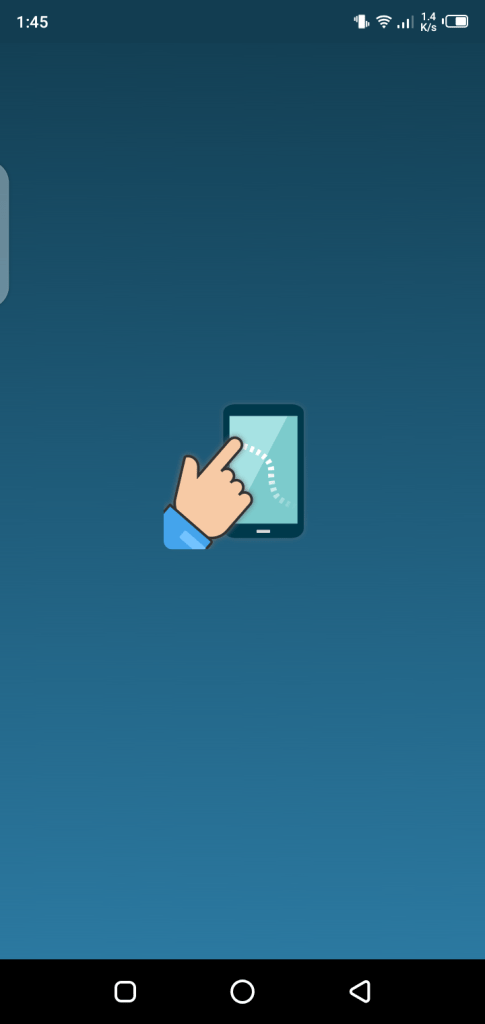
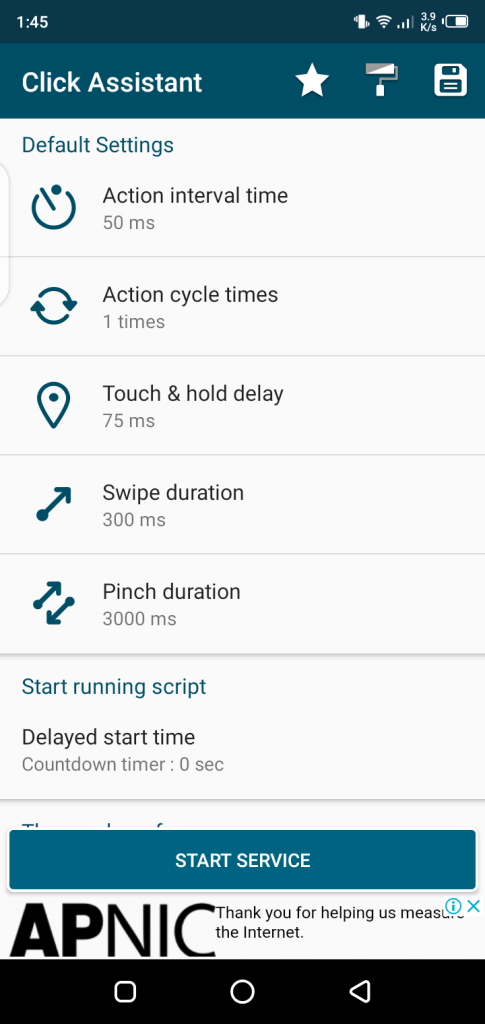
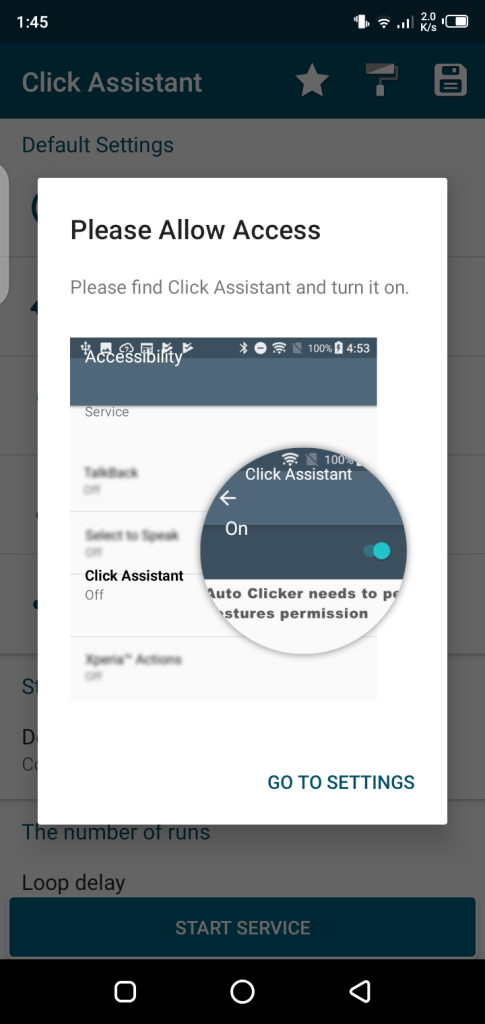
![MCPro24FPS Apk Download Free for Android [VideoTool 2024]](https://i0.wp.com/apkmabbu.com/wp-content/uploads/2022/01/MCPro24FPS.png?resize=180%2C180&ssl=1)

![DutaMovie21 for Android Download Free [Filipino Dubbed]](https://i0.wp.com/apkmabbu.com/wp-content/uploads/2024/04/DutaMovie21.png?resize=180%2C180&ssl=1)
![Candy AI Apk Download for Android Free [AI Girlfriend]](https://i0.wp.com/apkmabbu.com/wp-content/uploads/2024/04/Candy-AI.png?resize=180%2C180&ssl=1)
![OneNine Apk for Android Free Download [Video Chat]](https://i0.wp.com/apkmabbu.com/wp-content/uploads/2024/04/OneNine.png?resize=180%2C180&ssl=1)
![RummyGood Apk Download for Android [Play & Earn]](https://i0.wp.com/apkmabbu.com/wp-content/uploads/2024/04/RummyGood.png?resize=180%2C180&ssl=1)