Overview Information
| Name | Callbox |
|---|---|
| Package | com.smsrobot.callbox |
| Publisher | Sms Robot |
| Category | Productivity |
| Version | 5.9 |
| Size | 15.13 MB |
| Requires | Android 4.1 and Up |
| Updated On |
Are you into recording your Voice calls? If you are trying to do so, then we might have the best app for you. Callbox Apk is a very useful application that is going to record voice calls in an organized way. There will be numerous features for the users to enjoy here without a premium cost.
There are several reasons why a person would want to record the call. But sometimes it gets hard to start the recording. There are other problems like bad voice quality and more. Whereas this application will help users in overcoming these problems. Know more about the features in the next section.
What is Callbox Apk?
Callbox Apk is a Productivity application for Android users. This app as mentioned is going to help the users in recording voice calls. It will be offering multiple features which surely will make things fun for the user. Also, it won’t require any premium purchases for the basic features.
The app was offering some premium in-app purchases in the beginning. But now all the features are completely free. There are Pro features that need to be unlocked. This surely is going to be a relief for many users. Because there are very few people who would have been willing to pay a premium price.
Now the recording service is extremely prominent. This application introduces features that you might not have heard about. So there is a list of some services offered by the Callbox App. We suggest everyone read properly because the information will be helpful for users to get started easily.
Shake to Record
As mentioned above, sometimes users might face trouble finding the record button on other apps. But now things will get very easy. The user simply has to shake the phone once and the recording will be started automatically. There will be a recording banner shown at the top of the screen.
Caller ID
There are times when you receive calls from unknown numbers. Now, these numbers will not stay unknown because this app can track the caller ID. If one of your friends is trying to play a prank on you, you will be able to know which one. It will keep the user prepared for everything.
Recording Management
This is probably the most useful feature of this Callbox Android. If you are recording a call, then that recording will be saved under the contact name. So if you have multiple recordings from the same number, those will be saved in one place.
Audio Quality and Security
Once the recording is completed, it will offer the option of saving the file in MO3 format. Also, there will be the option of choosing from three different qualities. The app can be protected with Pincode for avoiding unnecessary breaches.
These are only a few of the features to enjoy here. There will be a lot more for the viewers to explore after installing. The Apk file for this app is provided here for easy downloading. Users can try some similar apps namely Homesafe Apk and Indycall Apk.
How to Download the Apk file?
You will get the Callbox Download file from our site easily. There are multiple Download links given in the article for your better experience. You just have to tap once on the download button and your download will automatically start after 10 seconds.
If you have downloaded the Apk successfully from this site, then the installation process is not that long. There are some simple steps you have to follow but before that, you have to go to your phone’s Setting and tap on the Security setting.
From there you have to allow installations from unknown sources. After this locate the Apk file from the file manager and tap on it. Follow the installer instructions after that. This is all the users are required to do for the installation of the application.
Key Features
- The Apk file is free to get.
- It won’t require any premium purchases.
- Account registration is not required.
- Simple Shake the device to start recording.
- Records audio from both sides.
- Save the Audio in MP3 format with desired quality.
- Add pin protection to the app for security.
- Get the caller ID instantly.
- Share the recordings directly to social platforms.
- Many more…
Final Words
Now users can start the Callbox Apk download from the shared links. This is all for this review and we hope this article was helpful for you.
![Callbox Apk for Android Free Download [Caller ID Info]](https://i0.wp.com/apkmabbu.com/wp-content/uploads/2022/07/Callbox-Apk.png?resize=90%2C90&ssl=1)

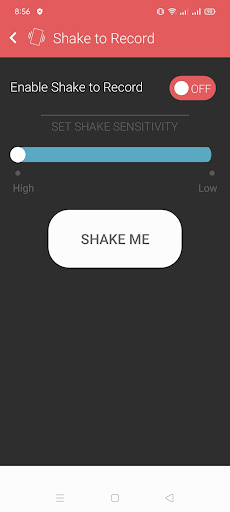
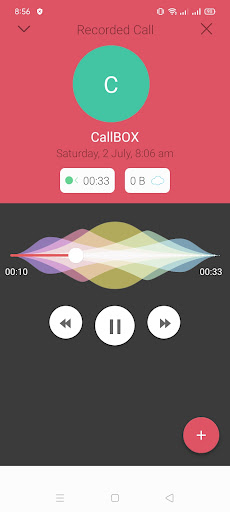
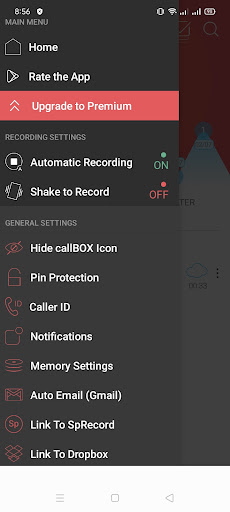
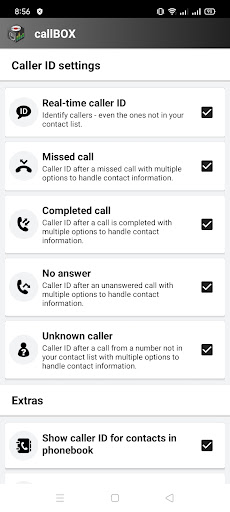
![Tiranga Apk Download for Android Free [Wallpapers]](https://i0.wp.com/apkmabbu.com/wp-content/uploads/2024/04/Tiranga-Apk.png?resize=180%2C180&ssl=1)
![Linky Apk Download for Android Free [AI Chat]](https://i0.wp.com/apkmabbu.com/wp-content/uploads/2024/04/Linky.png?resize=180%2C180&ssl=1)
![FFF Da Hora Apk Download for Android Free [Soccer Streaming]](https://i0.wp.com/apkmabbu.com/wp-content/uploads/2024/04/FFF-Da-Hora.png?resize=180%2C180&ssl=1)
![Koora4Live Apk Download for Android Free [Live Football]](https://i0.wp.com/apkmabbu.com/wp-content/uploads/2024/04/Koora4Live.png?resize=180%2C180&ssl=1)
![BetPawa Benin Apk Download for Android Free [Sports Bet]](https://i0.wp.com/apkmabbu.com/wp-content/uploads/2024/04/BetPawa-Benin.png?resize=180%2C180&ssl=1)
![RBTV77 Apk Free Download for Android [Sports Streaming]](https://i0.wp.com/apkmabbu.com/wp-content/uploads/2024/01/RBTV77-Apk.jpg?resize=180%2C180&ssl=1)