Overview Information
| Name | HomeSafe |
|---|---|
| Package | com.homesafeview |
| Publisher | Swann Communications |
| Category | Tools |
| Version | 1.3.7 |
| Size | 31.48 MB |
| Requires | Android 5.0 and Up |
| Updated On |
Setting CCTV monitoring at home is a trend these days. People have started to add camera monitoring to their houses. Now there are numerous reasons why people set up cameras. We are today offering an application that will help in viewing the live video called HomeSafe Apk.
This application will help in managing all the monitoring-related activities. The main feature of this tool is that it can perform numerous activities remotely. This app will be supporting multiple models of DVRs. If you are using a CCTV set up at your house, this application will be really helpful.
What is HomeSafe Apk?
HomeSafe Apk is a very productive and useful tool for Android users. This application will help users in monitoring the CCTV footage on mobile phones. The app will also help users in performing multiple activities remotely. There will be a basic setup process to get started with the usage.
There will be a requirement to provide specific information during the setup process. Users have to provide information like Device Name, Login Type, Device ID, Media Port, User name, Password, and the number of channels. All this information will be available on the DVR easily.
Once the setup process is done, the dashboard will be easily available. The dashboard will be very easy to navigate around. Everything is well categorized and the functions will be very easy to understand. Users will be able to get hang of the options after spending some time using the application.
Now there are a number of DVR models available in the market. HomeSafe App is going to support a number of DVR devices. Here is a list of all the devices supported by this application. If your device is on the list, then you can start setting up without any restrictions or problems.
List of supported devices
- DVRx-1590
- DVRx-1600
- DVRx-4480
- DVRx-4575
- DVKx-4580
- DVKx-4590
- DVRx-4780
- DVRx-4980
- DVRx-5580
- NVRx-7450
- NVRx-8580
The important feature of an application like this is how many channels it can stream at the same time. This HomeSafe Android has the ability to stream up to 16 channels at the same. Although the quality will mostly depend on the resolution of your phone.
There will be an option of recording video from the live broadcasts from the camera. This video can be saved to the phone storage for viewing later. The video quality is going to depend on the camera quality and the internet connection. The camera should be able to capture HD video of high quality.
Other than videos, the app can help the users in capturing single or multiple images at the same time. The pictures can also be saved to the phone storage easily. The image quality will also depend on the camera quality to capture pictures. It is recommended to use HD capturing cameras.
Home Safe Apk can also manage the movements of CCTV cameras. Users can Pan, Tilt, and Zoom the video remotely from the tool. This is surely a great application for those who are using CCTVs in their house. We can suggest more productivity tools like Cerberus Apk and e2PDF Apk.
How to Download the Apk file?
This application is available on the official Google App. You can also get the HomeSafe Download file from our site. There are multiple download links given in the article and you just have to tap once on any of those.
Your downloading will automatically start after one tap and you have to wait for 10 seconds because the server prepares your file at that time.
For installing the Apk file, you have to first go to your phone settings>securitry settings and allow installations from unknown sources. After this locate the file from your file manager and tap on it. Follow the installer options after that.
Key Features
- The app is free to use.
- It does not in-app purchases.
- Device setup is mandatory.
- Easy to use interface.
- Capture videos and pictures from the live broadcast.
- Control the camera movements and zoom remotely.
- Supports up to 16 channels stream.
- Save videos and pictures directly on phone storage.
- Multiple templates for channel viewing.
- A lot more…
Final Words
Users have all the information to get started right away. Now they simply have to get the HomeSafe Apk from the links shared at the top of the page and right below.


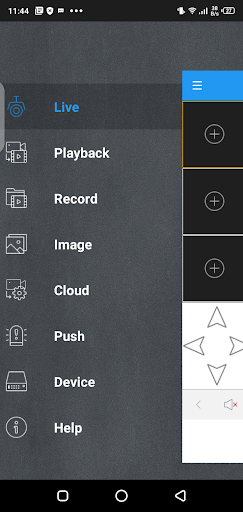
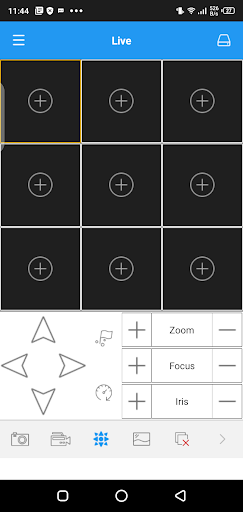
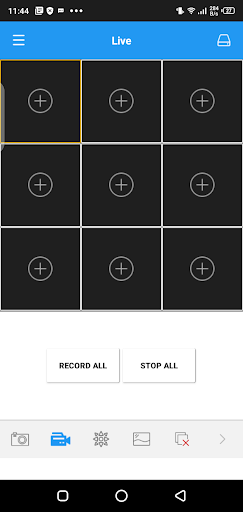
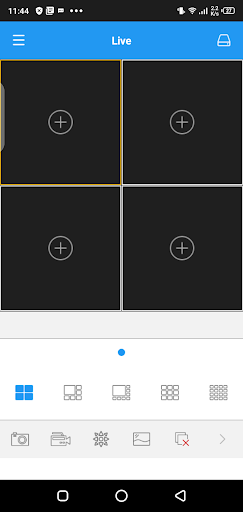
![Tiranga Apk Download for Android Free [Wallpapers]](https://i0.wp.com/apkmabbu.com/wp-content/uploads/2024/04/Tiranga-Apk.png?resize=180%2C180&ssl=1)
![Linky Apk Download for Android Free [AI Chat]](https://i0.wp.com/apkmabbu.com/wp-content/uploads/2024/04/Linky.png?resize=180%2C180&ssl=1)
![FFF Da Hora Apk Download for Android Free [Soccer Streaming]](https://i0.wp.com/apkmabbu.com/wp-content/uploads/2024/04/FFF-Da-Hora.png?resize=180%2C180&ssl=1)
![Koora4Live Apk Download for Android Free [Live Football]](https://i0.wp.com/apkmabbu.com/wp-content/uploads/2024/04/Koora4Live.png?resize=180%2C180&ssl=1)
![BetPawa Benin Apk Download for Android Free [Sports Bet]](https://i0.wp.com/apkmabbu.com/wp-content/uploads/2024/04/BetPawa-Benin.png?resize=180%2C180&ssl=1)
![RBTV77 Apk Free Download for Android [Sports Streaming]](https://i0.wp.com/apkmabbu.com/wp-content/uploads/2024/01/RBTV77-Apk.jpg?resize=180%2C180&ssl=1)